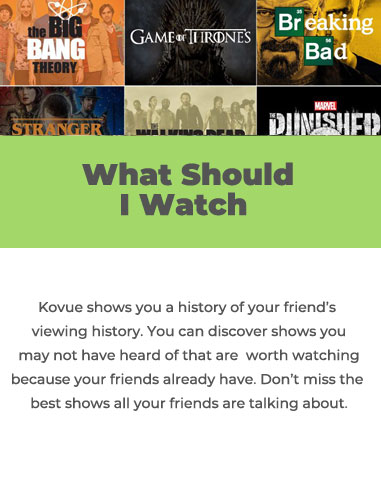Customer Comments
Tegan (New York City, NY)
Garrett (San Francisco, CA)
Patrick (Seattle, WA)
Emily (Chicago, IL)
Alexandra (San Jose, CA)
Jared (Atlanta, Georgia)
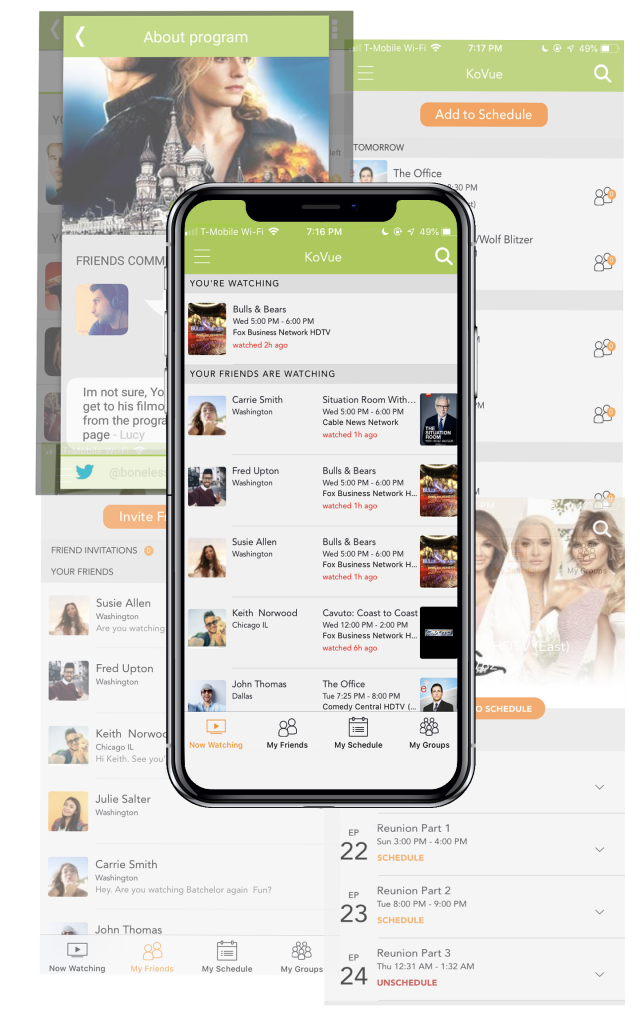
Special Features
Kovue not only lets you connect with friends through the App but also lets you connect with your TV by identifying shows your watching, reminding you times the shows are on, and sharing what you love to the ones you love.
A key Kovue feature allows you to see at any time what friends are currently watching (or Kovue will tell you what they last watched). You’ll see which of your friends are currently watching and which show, network, etc, they’re on. Kovue also lets you know how long the program has to go. You can click on the showcard image and Kovue will select the channel and platform information so you can watch or schedule to watch sometime later. It’s a great way to find out what to watch when you switch on or even to touch base with friends who have time while they’re viewing shows on TV, Netflix, etc.
This is a new addition to Kovue app where as well as seeing current or last shows watched you will also be able to click on a friend’s photo in the “Friend’s” tab to see a list of recently watched programs.
See a show you want to watch. Kovue can find when it’s on and schedule for you. Kovue will then provide email/text reminders when and on what channel to watch. You can also schedule a show your friends are watching by simply clicking on the showcard next to your friends name.
Want to communicate directly with one or more of your friends while watching with Kovue, simply click on your friend’s photo. Once for text or hold down to set up a voice call. The text option brings up a text box allowing you to enter messages and receive replies. It also shows the thread and history of your texts.
Kovue is adding a new option that will automatically ask friends to rate programs they’re watching. This information is included in the friends watching and history of viewing sections of the app. There is also an option to provide direct show recommendations in real-time showing showcards and brief comment via in-app messaging and push notifications.
Set up a viewing session with friends who will all be reminded and linked together via conference at show time. Users will be told when and what channel to change to watch together.
Have a group of your friends who share a particular viewing interest – a sports team, special show or event – Kovue lets you set up a special viewing group and invite some of your friends to join. Simply go to the “Groups” and follow the instructions.